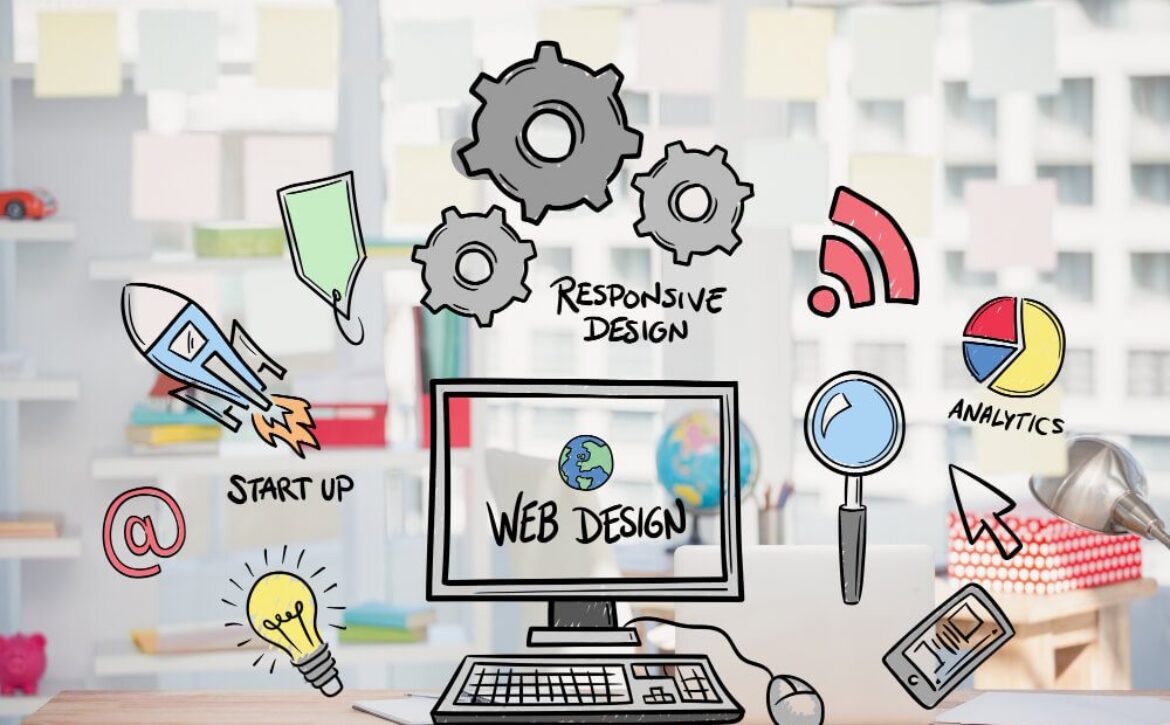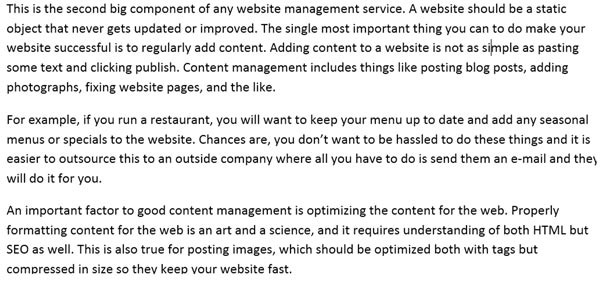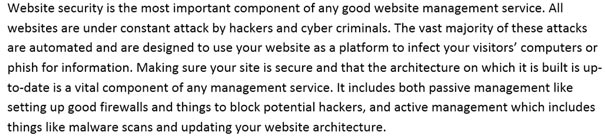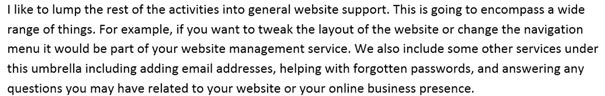Website Template: Choosing the Best (An Informative Guide)
A website template is a pre-made web page where the user can customize the content and elements according to its requirements to get a high-quality professional website.
These templates work as a base/starting point for building your website, which helps people with no coding knowledge/experience skip creating webpages from scratch.
While designing the template using a programming language such as HTML, CSS, JavaScript, jQuery, PHP, and many more, the developer keeps in mind the general audience.
The same templates can be used multiple times by different people and companies.
Here Is A List Of Elements That Comprise A Website Template
Common Elements :
- Site Logo, Name/Title, Background Colour
- Global Fonts, Colours, Buttons
- Header
- Navigation Bar/Menu
- Layout with pre-made content blocks
- Templates would be either responsive or adaptive, which includes a mobile version
- Picture Gallery, Slideshow
- Banner or Video Background
- Video Player
- Contact Form
- Chatbot
- Animations
- Social Media Icons
- Footer
- Integrations with third-party plugin
- Secure Integrated Payment System
According to the person and company goals & requirements, some elements may differ, such as:
- Blogs
- Online Store – product catalogs, “buy, shop now, add to cart, buy now, shop” button, cart icon, checkout page.
- Online Donation
- Take the online booking for services, events, conferences, shows, courses, classes, hotel rooms, and many more.
- Restaurant/Cafe/Bar/Bakery – Menu Catalog, Book reservation for table online, Order Online.
- It should have a music player to listen to the music uploaded
you can also sell the music as an individual or as an album.
and many more in a website template.
The website template can be a single page or multi-page, where each page has its elements & features, styled according to the type of website, industry, business, and also based on topics. It can be a free or paid version.
You can find it as a stand-alone downloadable/purchasable from a third-party marketplace or included with CMS or a website builder.
Guidelines To Consider On How To Choose The Best Template
The website represents a brand and is also an integral part of the company or person.
The style, look, feel & tone in which you interact with users will decide whether they want to stay and engage with the site.
Looking at so many templates can leave you feeling lost or confused about which one is best for your website.
Therefore, here are some key points to research about the website template before making any decision:
- Reviewing user ratings and testimonials
- Developer’s Bio – Experience, list of templates created so far.
- How is the customer support – reading reviews, study support forum, how quickly do you receive technical support from the developer?
- Is the template up-to-date and compatible with the current version of CMS or website builder, and browser?
- Does the template update frequently?
- How easily are the template vulnerabilities, bugs, and issues being resolved?
- How secure is the template from cyber attackers?
- Log all the updates till the current version of the template
- Have in-depth documentation & tutorials (blogs, guides, video) about how to use the template, including (features & functionality)
What type of website are you building?
You should be clear of
What do you want from the website? Do you want Brand awareness, Increase Traffic, Grow Customer Base, Increase Conversion, Increase Sales, and Reduce Cart Abonnement?
Who is your target audience?
In what ways can you solve the problems & pain points of the visitor? How will they benefit from it?
Do you want the audience to take any action once visiting the website – download, purchase fill out a form, or book online?
Deciding the purpose of the website, whether it will be:
Online Store
Blog
Business Service
Portfolio
Entertainment
News / Magazine
Events
Online Food Order
Online Booking
Community
Education
depends on what business you do, in which industry you are, & for what topic.
According to these points, you also have to decide what features & functionality would be available on the website.