Social Media Marketing
Social Media Marketing
We all know that social media is a powerful tool for marketing. But what we might not know is how to use it effectively. With over 3 billion people using social media around the world, there’s a lot of potential for reach. But if you’re not using social media correctly, you could be missing out on valuable leads and conversions. In this blog post, we’ll explore some social media marketing tips to help you make the most of this powerful channel. ###
The best times to post on social media
The best times to post on social media vary depending on the platform. For example, the best time to post on Instagram is between 9 and 11 am, while the best time to post on Twitter is between 1 and 3 pm. The best time to post on Facebook is between 12 and 1 pm. Keep in mind that these are general guidelines and may not work for every business or brand. Experiment with different posting times to see what works best for you.
How to create a social media calendar that works
A social media calendar is an essential tool for any business or organization looking to maximize its social media presence. There are a few key elements that should be included in any effective social media calendar:
– Timing and frequency of posts: Plan out when you will post on each social media platform, and how often. Try to stick to a consistent schedule so your followers know when to expect new content from you.
– Types of content: Decide in advance what kinds of content you will share on each platform. Will you share blog posts, images, infographics, videos, or something else entirely?
– Topics and themes: Determine ahead of time what sorts of topics and themes you will cover in your social media posts. This will help you stay focused and avoid posting random or irrelevant content.
– Engagement strategies: Plan how you will encourage engagement with your followers, such as by asking questions, running contests, or sharing exclusive content.
By following these tips, you can create a social media calendar that will help you better manage your time and resources while also providing valuable content for your followers.
6 Simple steps to schedule Instagram posts
Assuming you have an Instagram account (if not, sign up for one here), follow these six simple steps to start scheduling your Instagram posts:
1. Download a scheduling tool like Later or Hootsuite, or use the built-in scheduling feature on Sprout Social.
2. Choose the date and time you want your post to go live and upload the image or video you’d like to share.
3. Write your caption, include any hashtags and @mentions, then hit “Schedule.”
4. That’s it! Your post will automatically publish at the date and time you selected.
5. To view your scheduled posts, go to your grid and look for the clock icon next to each post.
6. If you need to make any changes to a scheduled post, simply click on the post and edit as needed before hitting “reschedule.”